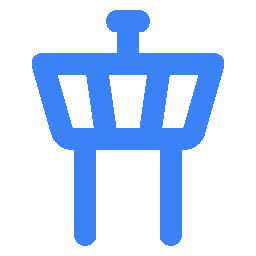Updating
You can update AirTrail to the latest version by following these steps.
Docker Compose
To update your Docker Compose installation, run the following command in the directory where the docker-compose.yml
and .env files are located:
docker compose pull && docker compose up -dManual Installation
Before updating, it is recommended to back up your database in case something goes wrong.
Updating a manually installed version of AirTrail is a bit more involved. You need to pull the latest changes from the repository, install the dependencies, rebuild the app, and run the database migrations.
Before you start, make sure you have turned off the old version of AirTrail.
Pull the Latest Changes
First, navigate to the directory where you installed AirTrail and pull the latest changes from the repository:
git pullInstall Dependencies
Next, install the dependencies:
bun installBuild the App
Now, build the app:
bun run buildRun Database Migrations
Finally, run the database migrations:
Make sure you ran the database migrations after the initial installation as well, or you risk losing data when updating.
bun run db:migrate-deployLast updated on