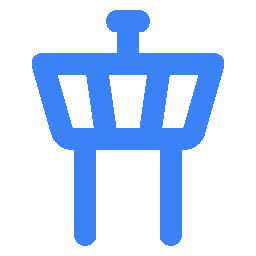Create or update a flight
Create a new flight or update an existing one. If the id field is present, the flight will be updated. Otherwise, a new flight will be created.
Go to Settings -> Security and create a new API key. Use the generated key as the bearer token.
In: header
The ICAO code of the departure airport.
The ICAO code of the arrival airport.
The departure date, in ISO 8601 format.
dateThe departure time in local airport time. 24- and 12-hour formats are supported.
The arrival date, in ISO 8601 format.
dateThe arrival time in local airport time. 24- and 12-hour formats are supported.
The seats on the flight. Each seat must have either a userId or a guestName, and at least one seat must have a userId.
1 <= itemsThe ICAO code of the airline.
The flight number.
The ICAO code of the aircraft.
The registration of the aircraft.
The reason for the flight.
"leisure" | "business" | "crew" | "other"Additional notes about the flight.
Response Body
application/json
application/json
application/json
application/json
application/json
application/json
curl -X POST "https://your-instance.com/api/flight/save" \ -H "Content-Type: application/json" \ -d '{ "from": "KJFK", "to": "EGLL", "departure": "2022-01-01", "seats": [ { "userId": "<USER_ID>" } ] }'{
"success": true
}{
"success": true,
"id": 1
}{
"success": false,
"errors": [
"string"
]
}{
"success": "false",
"message": "Unauthorized"
}{
"success": "false",
"message": "Forbidden"
}{
"success": "false",
"message": "string"
}Last updated on